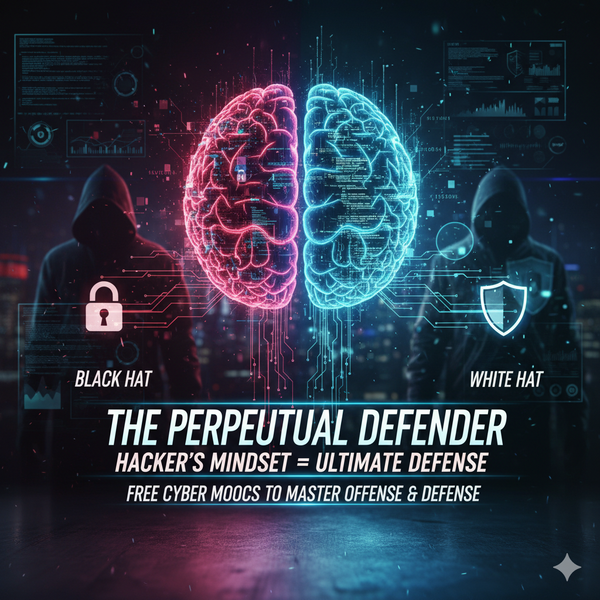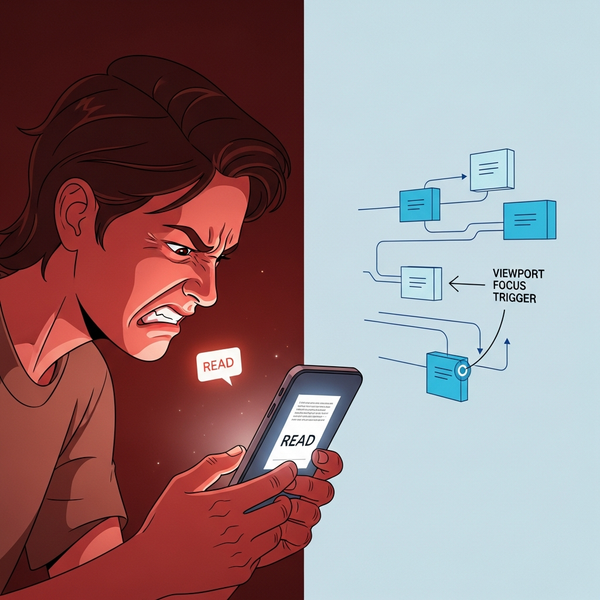Protecting Your Privacy: Removing Image Metadata Before Social Media Posts

The Hidden Data in Your Photos
Every digital photo contains more than just the visible image. Hidden within each file is a treasure trove of metadata—detailed information about when, where, and how the photo was taken. This data, stored in formats like EXIF (Exchangeable Image File Format), can reveal far more about your life than you might realize.
When you snap a photo with your smartphone or digital camera, the device automatically embeds metadata including the exact GPS coordinates of where the photo was taken, the timestamp down to the second, camera settings, device model, and sometimes even the photographer's name if configured in the camera settings. For modern smartphones, this can include detailed location data accurate to within a few meters of your actual position.
What Metadata Reveals About You
Geolocation Data: Your photos can pinpoint your exact location when taken, revealing your home address, workplace, favorite restaurants, gym, children's schools, and travel patterns. Criminals can use this information to determine when you're away from home or identify valuable locations to target.
Timing Patterns: Timestamps reveal your daily routines, sleep schedules, work patterns, and travel dates. This information can be used for stalking, burglary planning, or identity theft.
Device Information: Camera model and settings can indicate your economic status and preferences, while serial numbers can sometimes be used to track your other online activities.
Personal Details: Some cameras store the photographer's name, copyright information, or GPS coordinates of frequently visited locations in their default settings.
Platform-Specific Metadata Handling
Major Social Media Platforms: Most major platforms like Facebook, Instagram, Twitter, and LinkedIn automatically strip EXIF data from uploaded images as part of their processing. However, this protection isn't universal or guaranteed.
Platforms That May Preserve Metadata: Some image-sharing sites, forums, cloud storage services, and messaging apps may retain original metadata. Dating apps, real estate platforms, and classified ad sites often preserve location data intentionally.
The Risk of Direct Sharing: When you send images via email, text messages, or file-sharing services, the metadata typically remains intact unless specifically removed.
How to Remove Metadata Before Posting
Smartphone Solutions
iPhone Users:
- Settings Method: Go to Settings > Privacy & Security > Location Services > Camera, and select "Never" to prevent future photos from storing location data
- Built-in Removal: When sharing photos through the Photos app, tap "Options" at the top of the sharing screen and toggle off "Location"
- Third-party Apps: Use apps like "Metapho" or "EXIF Viewer" to view and remove metadata from existing photos
Android Users:
- Camera Settings: Open your camera app, go to settings, and disable "Location tags" or "GPS tags"
- Google Photos: When sharing from Google Photos, the app typically removes metadata automatically
- Third-party Apps: Apps like "Photo Metadata Remover" or "Scrambled Exif" can clean existing photos
Computer-Based Solutions
Windows:
- File Properties Method: Right-click the image, select "Properties," go to the "Details" tab, click "Remove Properties and Personal Information," then choose "Remove the following properties from this file"
- Built-in Tool: Use the "Remove Properties" feature in File Explorer
- Third-party Software: Tools like "ExifCleaner" or "EXIF Purge" offer batch processing capabilities
Mac:
- Preview Method: Open the image in Preview, go to Tools > Show Inspector > GPS tab, and delete location information
- Terminal Command: Use the command "exiftool -all= image.jpg" (requires installing exiftool)
- Third-party Apps: Applications like "Exif Editor" or "A-PDF EXIF Cleaner" provide user-friendly interfaces
Online Tools: Services like "Remove EXIF Data" or "EXIF Remover" allow you to upload images and download cleaned versions, though be cautious about uploading sensitive photos to unknown services.
Creating a Privacy-First Photo Workflow
Before Taking Photos
Camera Settings:
- Disable GPS/location services in your camera app
- Turn off automatic cloud backup for sensitive photos
- Regularly review and clear your camera's stored locations
- Consider using airplane mode when taking sensitive photos
App Permissions:
- Review location permissions for all photo-related apps
- Disable location access for social media apps
- Use separate camera apps for different privacy levels
Before Sharing Photos
Pre-Upload Checklist:
- Remove or blur identifying information visible in the photo (street signs, house numbers, license plates)
- Check for reflections that might reveal your location
- Remove metadata using your preferred method
- Consider the background and what it reveals about your location or lifestyle
- Think about who might see the photo and what they could infer
Alternative Sharing Methods:
- Take screenshots of photos (removes most metadata but reduces quality)
- Use photo editing apps that strip metadata during export
- Upload to platforms known for metadata removal before sharing elsewhere
Advanced Privacy Strategies
For High-Privacy Situations
Separate Devices: Use a dedicated camera without GPS capabilities for sensitive photography, or a smartphone with location services permanently disabled.
Photo Editing as Metadata Removal: Making any edit to a photo in most editing apps creates a new file without the original metadata. Even simple edits like slight cropping or brightness adjustment can effectively clean metadata.
Batch Processing: For users with large photo collections, batch metadata removal tools can process hundreds of photos simultaneously.
Family and Child Safety
Protecting Children: Never post photos of children with location data intact. Schools, playgrounds, and home locations revealed through metadata can be used by predators to locate and target children.
Social Media Safety: Teach family members about metadata risks and establish family rules about photo sharing. Consider designating one tech-savvy family member to handle metadata removal for shared family photos.
Quick Privacy Tips
Immediate Actions:
- Turn off location services for your camera app right now
- Review recent social media posts for photos that might have revealed too much
- Download a metadata removal app or bookmark an online tool
- Check your cloud photo storage settings
Long-term Habits:
- Make metadata removal part of your standard photo-sharing routine
- Regularly audit your social media presence for privacy leaks
- Stay informed about changing privacy policies on platforms you use
- Consider the cumulative effect of your shared photos in revealing patterns about your life
Red Flags to Watch For:
- Photos showing your daily routine locations
- Images that reveal travel patterns
- Pictures with visible addresses or identifying landmarks
- Any photo taken at your home, workplace, or children's locations
The Bottom Line
While major social media platforms provide some metadata protection, relying solely on their privacy measures isn't sufficient for comprehensive privacy protection. Taking control of your image metadata is a simple but crucial step in protecting your personal privacy and security in the digital age. The few extra seconds spent removing metadata before sharing photos can prevent years of potential privacy consequences.
Remember that privacy is not about having something to hide—it's about having control over your personal information and who can access it. In an era where digital stalking, burglary, and identity theft are real threats, protecting your image metadata is a simple but effective way to maintain your privacy and security online.