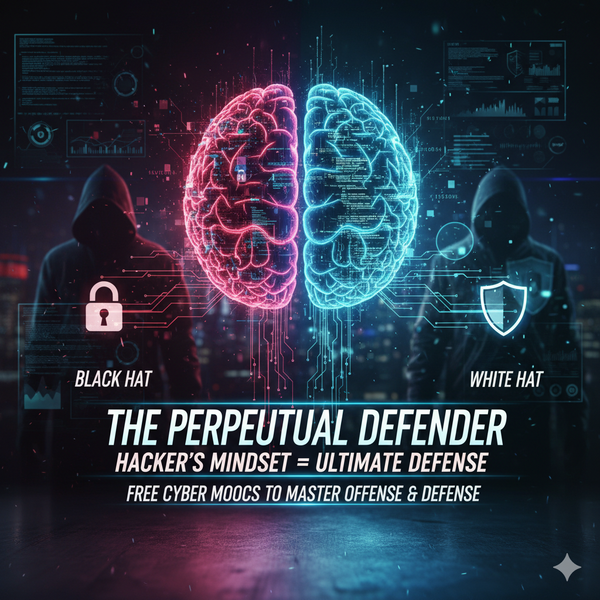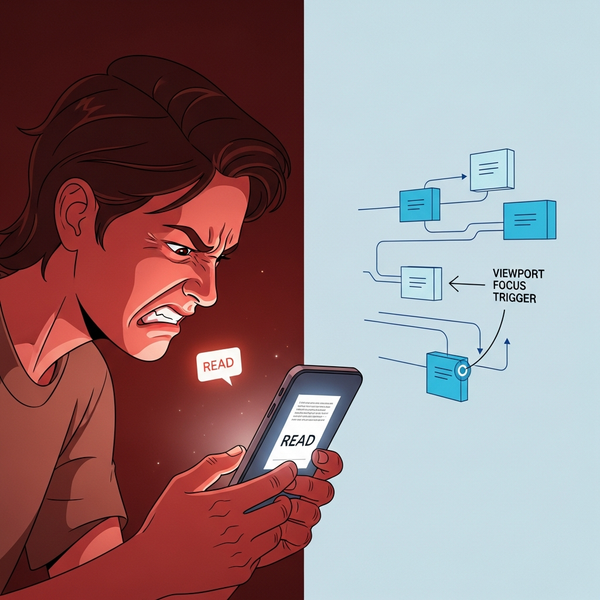Practical Guide: How to Avoid Being a Victim of Ransomware & Social Engineering
The practical guide to avoiding ransomware and social engineering emphasizes that prevention through good security habits is far more effective than dealing with the aftermath of an attack.

Understanding the Threats
Ransomware
Malicious software that encrypts your files and demands payment for the decryption key. It can spread through email attachments, malicious websites, infected USB drives, or network vulnerabilities.
Social Engineering
Psychological manipulation tactics used to trick people into revealing confidential information, downloading malware, or performing actions that compromise security.
Immediate Action Checklist
Before You're Targeted
- [ ] Install reputable antivirus software with real-time protection
- [ ] Enable automatic updates for your operating system
- [ ] Set up automated backups (3-2-1 rule: 3 copies, 2 different media, 1 offsite)
- [ ] Enable two-factor authentication on all important accounts
- [ ] Create strong, unique passwords for each account
- [ ] Review and adjust privacy settings on social media accounts
Email Security: Your First Line of Defense
Red Flags to Watch For
Suspicious Sender Indicators:
- Unexpected emails from unknown senders
- Emails claiming to be from companies you don't do business with
- Slight misspellings in sender names (e.g., "Amazom" instead of "Amazon")
- Generic greetings like "Dear Customer" instead of your name
- Urgent language creating false time pressure
Dangerous Attachments:
- Unexpected .zip, .exe, .scr, .bat files
- Microsoft Office documents from unknown sources
- PDF files from suspicious senders
- Any attachment you weren't expecting
Malicious Links:
- URLs that don't match the supposed sender
- Shortened URLs (bit.ly, tinyurl) from unknown sources
- Links with unusual domain extensions
- Hover over links to preview the actual destination
Safe Email Practices
- Never open attachments from unknown senders
- Verify unexpected emails through a separate communication channel
- Don't click links in suspicious emails - type URLs manually instead
- Forward suspicious emails to your IT department or report as spam
- When in doubt, delete the email
Phone-Based Social Engineering Defense
Common Phone Scams
- Fake tech support claiming your computer is infected
- "Security verification" calls asking for passwords or PINs
- Urgent requests for financial information
- Callers claiming to be from your bank, credit card company, or government agency
Protection Strategies
Verification Process:
- Never provide sensitive information to unsolicited callers
- Ask for the caller's name, department, and direct callback number
- Hang up and call the organization's official number to verify
- Real companies will never ask for passwords or PINs over the phone
Safe Responses:
- "I'll need to verify this through official channels"
- "Please send me written documentation of this request"
- "I don't provide personal information over unsolicited calls"
Web Browsing & Download Safety
Safe Browsing Habits
Trusted Sources Only:
- Download software only from official websites or reputable app stores
- Avoid clicking on pop-up ads or "free download" buttons
- Be wary of websites offering pirated content
- Check website security certificates (look for HTTPS and lock icon)
Warning Signs of Malicious Websites:
- Excessive pop-ups or redirects
- Urgent warnings about computer infections
- Requests to download "security software"
- Offers that seem too good to be true
- Poor grammar or unprofessional appearance
Browser Security Settings
- Enable automatic updates for your browser
- Use ad blockers and script blockers
- Disable automatic downloads
- Clear cookies and browsing data regularly
- Use private/incognito mode for sensitive browsing
Social Media & Information Sharing
Information Attackers Can Use
- Full names, birthdates, and addresses
- Family member names and relationships
- Work information and job titles
- Travel plans and locations
- Photos with personal information visible
- Answers to common security questions
Privacy Protection
Immediate Actions:
- Review all privacy settings quarterly
- Limit who can see your posts and personal information
- Don't accept friend requests from unknown people
- Be cautious about location sharing and check-ins
- Think twice before posting personal details
Professional Boundaries:
- Keep work and personal social media separate
- Don't post about workplace issues or sensitive information
- Be mindful of how your posts reflect on your employer
- Consider what your online presence reveals about your job and company
Backup Strategy: Your Safety Net
The 3-2-1 Backup Rule
- 3 copies of important data (original + 2 backups)
- 2 different media types (hard drive + cloud storage)
- 1 offsite backup (cloud service or physically separate location)
Practical Backup Implementation
Automated Solutions:
- Cloud backup services (Google Drive, OneDrive, Dropbox)
- External hard drives with scheduled backups
- Network-attached storage (NAS) for families/small businesses
What to Back Up:
- Important documents and photos
- Financial records
- Work files
- System configurations and software licenses
- Contact lists and email archives
Backup Testing:
- Test restore procedures monthly
- Verify backup integrity regularly
- Ensure backups are not connected to your main system (prevents ransomware encryption)
Network Security at Home
Router Security
Immediate Actions:
- Change default admin username and password
- Update router firmware regularly
- Use WPA3 encryption (or WPA2 if WPA3 isn't available)
- Disable WPS (Wi-Fi Protected Setup)
- Change default network name (SSID)
Network Monitoring
- Regularly check connected devices
- Set up guest networks for visitors
- Monitor unusual network activity
- Consider using a VPN for sensitive activities
Incident Response: What to Do If You're Targeted
If You Suspect Ransomware
Immediate Actions:
- Disconnect from the internet immediately
- Don't shut down your computer (may trigger additional encryption)
- Document everything (take photos of ransom messages)
- Contact IT support or cybersecurity professionals
- Report to law enforcement (FBI's IC3.gov)
Never Do:
- Pay the ransom (no guarantee of file recovery)
- Try to decrypt files yourself without expert help
- Reconnect to networks before professional assessment
If You Fall for Social Engineering
Damage Control:
- Change all passwords immediately
- Contact your bank/credit card companies
- Enable fraud alerts on financial accounts
- Monitor credit reports closely
- Report the incident to relevant authorities
Building Security Awareness
Regular Training
- Stay informed about current scam tactics
- Practice identifying suspicious emails with family/colleagues
- Attend cybersecurity awareness sessions
- Follow reputable cybersecurity news sources
Create a Security Culture
At Home:
- Discuss cybersecurity with family members
- Create household rules for internet use
- Regularly review and update security practices
- Practice incident response scenarios
At Work:
- Report suspicious activities promptly
- Share security awareness with colleagues
- Follow company security policies strictly
- Participate in security training programs
Advanced Protection Measures
For High-Risk Individuals
- Use endpoint detection and response (EDR) software
- Implement application whitelisting
- Use separate computers for high-risk activities
- Consider using Linux or other hardened operating systems
- Regular security assessments and penetration testing
Business Considerations
- Employee security awareness training
- Regular security policy updates
- Incident response planning
- Cyber insurance evaluation
- Third-party security assessments
Quick Reference: Daily Security Habits
Morning Routine
- Check for software updates
- Review overnight security alerts
- Verify backup completion
Throughout the Day
- Think before clicking links or attachments
- Verify unexpected requests through alternate channels
- Be aware of shoulder surfing in public spaces
Evening Routine
- Log out of sensitive accounts
- Secure devices before leaving them unattended
- Review daily activities for security concerns
Emergency Contacts & Resources
Key Numbers to Have Ready
- Company IT/Security team
- Bank fraud departments
- Credit card company fraud lines
- Local law enforcement non-emergency
- Cybersecurity incident response services
Useful Websites
- FBI Internet Crime Complaint Center (IC3.gov)
- FTC Identity Theft reporting (IdentityTheft.gov)
- CISA Cybersecurity alerts (CISA.gov)
- Your state's Attorney General cybercrime division
Remember: The best defense against ransomware and social engineering is a combination of technology, awareness, and good habits. No single solution provides complete protection, but following these practices significantly reduces your risk of becoming a victim.