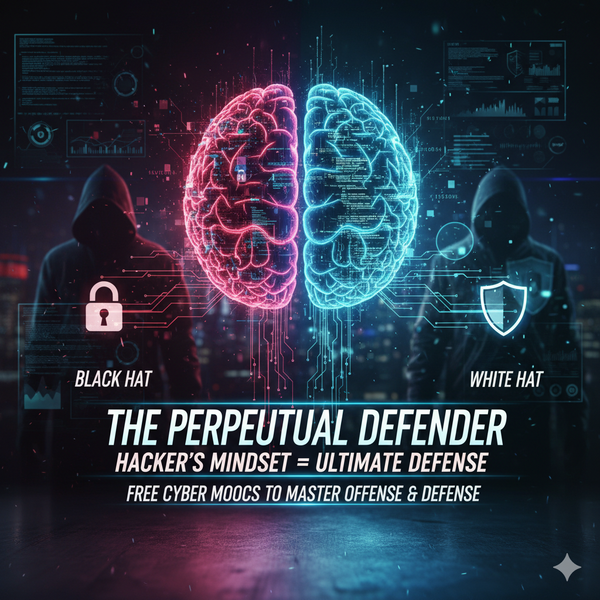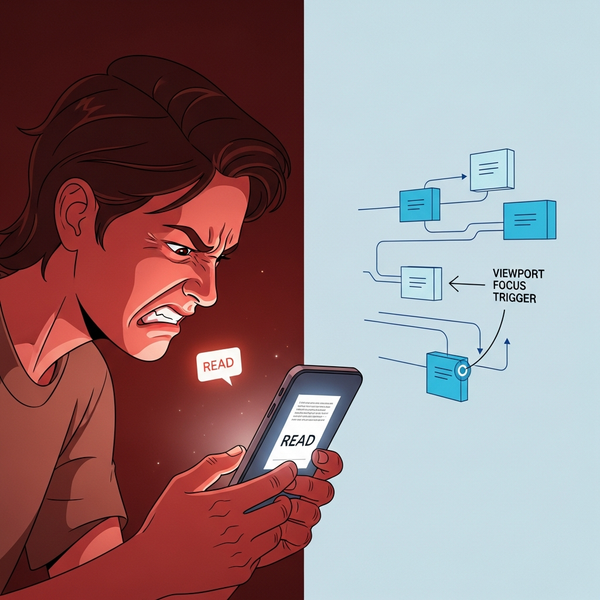Intro to Git
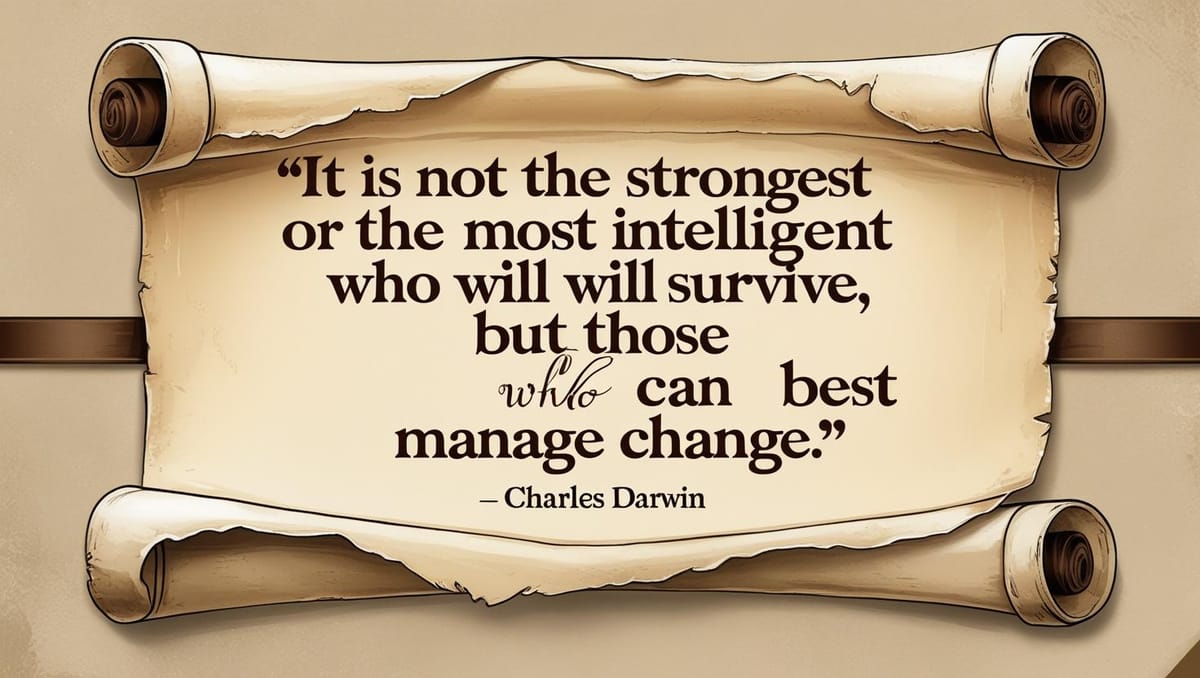
"It is not the strongest or the most intelligent who will survive, but those who can best manage change." - Charles Darwin.
As a designer, developer, and even a self-proclaimed artist, I often find myself wrestling with the finality of a project. The very notion of change – be it refactoring, versioning, or continuous evolution – permeates my approach. Even when I reach a point of intended completion, a part of me anticipates revisiting these "obra maestros" for further refinement. This mental loop of expecting future changes, even after a project is "done," can be a constant challenge.
This ethos of iteration extends across all my creative and technical pursuits. As a programmer, my code is rich with comments, often little notes to my future self. As a musician, I meticulously record or transcribe various versions of my compositions, each capturing a moment in its evolution. As a learner, I diligently take notes, keeping every revision of assignments and saving local copies of files.
While these works are often timestamped, manually comparing differences across large, evolving projects is incredibly difficult. Imagine trying to pinpoint a single line of code that broke an entire application, or recalling the exact lyrical change in an earlier song version, purely from memory or by sifting through dozens of folders. It's a daunting task, prone to errors and immense frustration. This is precisely where version control systems like Git become invaluable.
Beyond the Basics: Why Git Excels
When asked why Git is essential, especially when basic comparison commands like fc (Windows) or diff (macOS/Linux) exist, I often find myself launching into a demonstration of Git's clear superiority. While those commands are useful for simple, one-off comparisons, Git truly excels in large-scale development and production environments, where tracking minute changes across numerous files by multiple contributors is crucial.
Git empowers users to view the entire historical lineage of files, requiring every significant change – or "commit" – to be logged. While the quality of your commit messages is vital for context, the ability to review the actual differences within a file's content, line by line, is paramount. Having access to this complete, detailed history significantly boosts efficiency. It offers a sense of comfort, knowing that even if a program breaks, the exact code that introduced the bug can be swiftly located, analyzed, and corrected without fear of losing previous working versions.
Ready to Dive In? How to Learn Git
Learning Git might seem intimidating at first, but it's an investment that pays dividends for anyone working with digital assets, especially code. Here's a roadmap to get you started:
- Start with the Basics: "Pro Git" Book:The free online book "Pro Git", written by Scott Chacon and Ben Straub and published by Apress, is an unparalleled resource. It covers everything from the fundamentals to advanced concepts, all explained clearly. You can read it online or download it for offline access. It's the gold standard for learning Git.
- Interactive Tutorials for Hands-On Practice:Complement your reading with interactive tutorials. Platforms like Codecademy, freeCodeCamp, and Git Immersion offer guided exercises that let you type commands and see their effects in real-time. This hands-on experience solidifies your understanding.
- Integrate Git into Your Workflow Immediately:The best way to learn Git is by using it.
- Start a new project: Even if it's a small personal one, initialize a Git repository (
git init) from day one. - Commit frequently: Make small, logical changes and commit them often. Don't wait until you've written hundreds of lines of code.
- Use a remote repository: Set up a free account on GitHub or GitLab and learn to push (
git push) and pull (git pull) your changes. This is crucial for collaboration and backing up your work.
- Start a new project: Even if it's a small personal one, initialize a Git repository (
- Understand the Core Workflow:The most common Git workflow involves these steps:
git add .: Stage your changes (tell Git which files you want to include in your next commit).git commit -m "Your descriptive message": Save your staged changes to your local history with a clear message.git push origin main: Send your local commits to the remote repository (e.g., GitHub).git pull origin main: Fetch and integrate changes from the remote repository.
- Don't Be Afraid to Experiment (and Fail):Git is designed to be forgiving. Learn how to undo commits (git revert), reset files (git reset), and switch branches (git checkout). Understanding how to correct mistakes is a core part of becoming proficient. Embrace the learning process, even when things don't go as planned.
Learning Git is about more than just memorizing commands; it's about adopting a mindset of iterative development and fearless change. By embracing Git, you gain a powerful ally that helps you manage your creative process, track every evolution, and ultimately, build better projects without the constant struggle for "finality." Your work becomes a living, breathing entity, capable of adapting and growing just like Darwin described.
To LEARN MORE, visit https://git-scm.com/book/en/v2