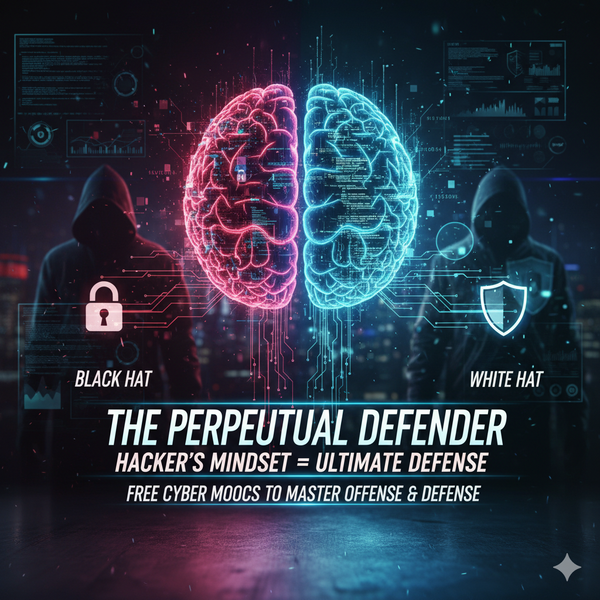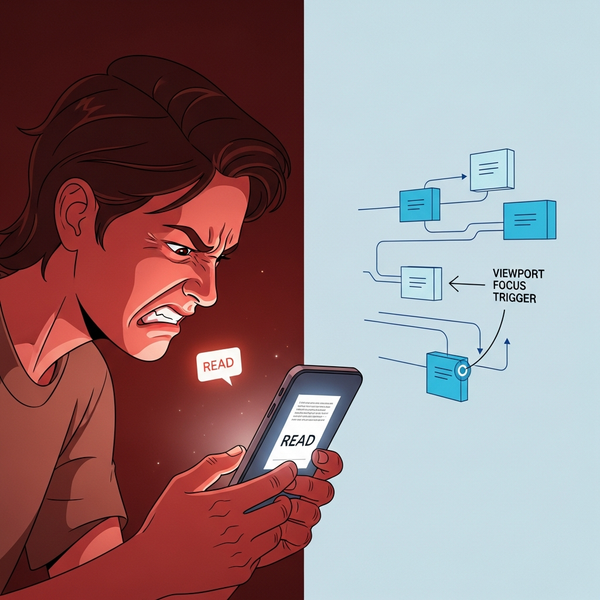How to Report Your Friend's Hacked Facebook Account: Complete Guide

When your friend's Facebook account gets hacked, acting quickly can prevent scams and help them regain control. Here's exactly what to do.
How to Know Your Friend's Facebook Account is Hacked
Red Flag Messages
Your friend's Facebook account is likely compromised if you receive:
Money-related requests:
- "Hey, I need help with an emergency loan"
- "Can you send me a $50 iTunes gift card?"
- "I'm stuck somewhere and need money for transportation"
- Messages asking for your bank details or credit card information
Unusual language patterns:
- Messages that don't match your friend's typical writing style
- Poor grammar when your friend normally writes well
- Formal language when they usually text casually
- Messages in a different language
Suspicious links and posts:
- Strange links with messages like "OMG is this you in this video?"
- Posts about winning money or prizes that seem fake
- Sharing of inappropriate or spam content
- Multiple posts about "miracle" products or get-rich-quick schemes
Profile Changes to Watch For
- Profile picture changed to something random or inappropriate
- Name changed slightly (extra letters, numbers, or characters)
- New posts that are completely out of character
- Friend requests sent to people they're already friends with
Step-by-Step: How to Report a Hacked Facebook Account
Method 1: Report Directly from Their Profile
Step 1: Go to your friend's Facebook profile
- Type their name in the Facebook search bar
- If you open the profile from FB Messenger, be careful not to click any links
- Click on their profile when it appears
Step 2: Find the reporting option
- Look for the three dots (...) button next to the "Message" button
- On mobile: Tap the three dots in the upper right corner
- On desktop: Click the three dots next to "Message"
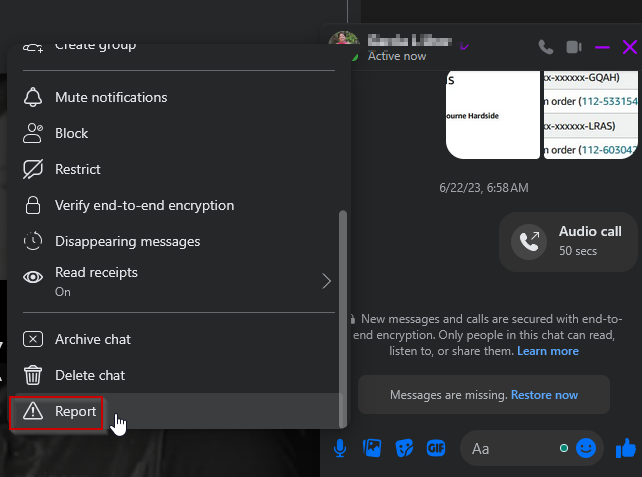
Step 3: Select the report option
- Click "Find support or report profile" or "Report" from FB Messenger
- A menu will appear with several options
Step 4: Choose "Hacked Account"
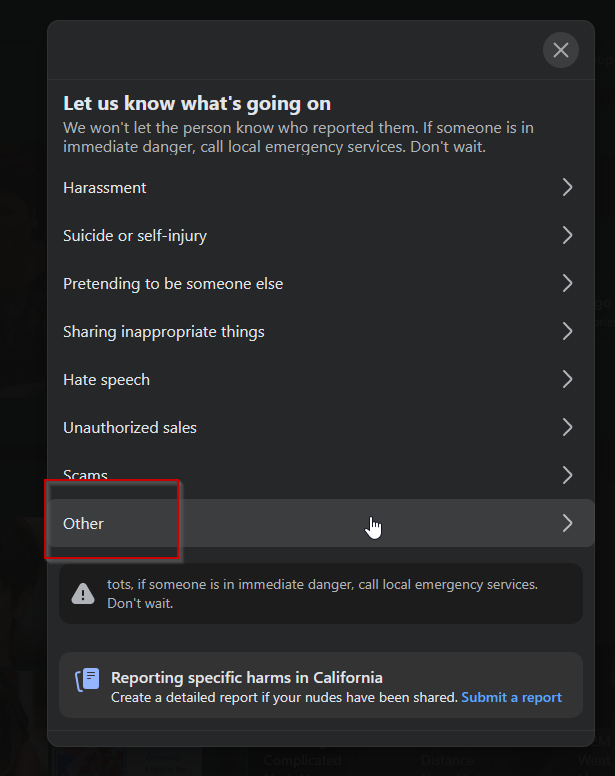
- Select "Other" if you don't see "Hacked Account" directly
- Then choose "Hacked account" or "Hacked" from the expanded options
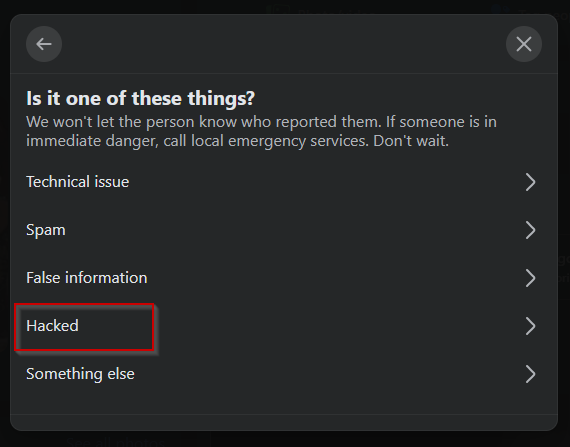
Step 5: Provide details (Optional)
- Facebook will ask you to describe what makes you think the account is hacked
- Be specific: mention suspicious messages, unusual posts, or profile changes
- Include timestamps if possible (when you noticed the suspicious activity)
Step 6: Submit your report
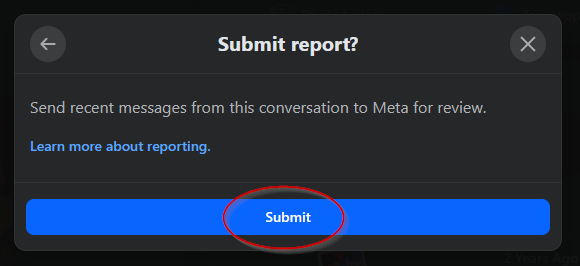
- Click "Submit" to send your report to Facebook
- You'll receive a confirmation that your report has been received
REPORTING DONE FROM A MOBILE PHONE:
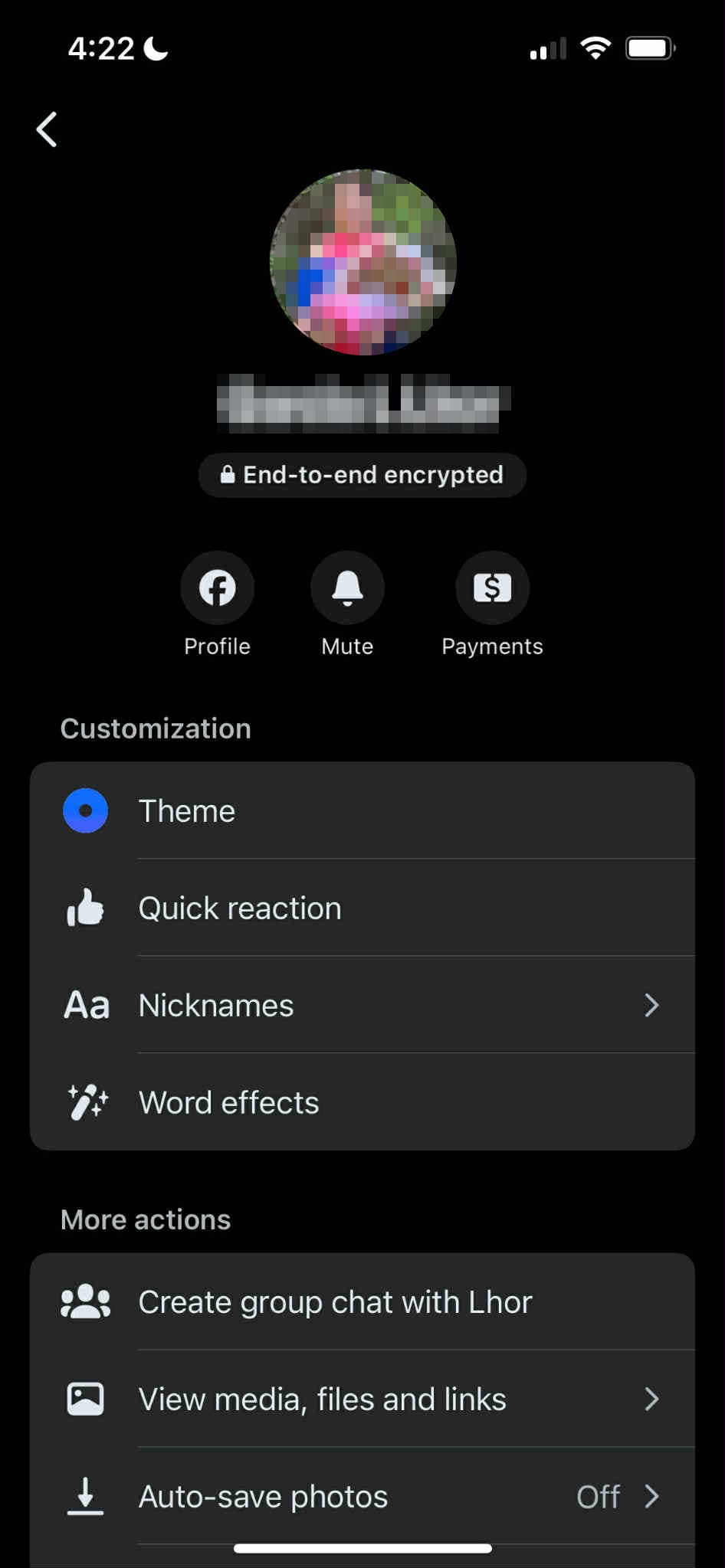
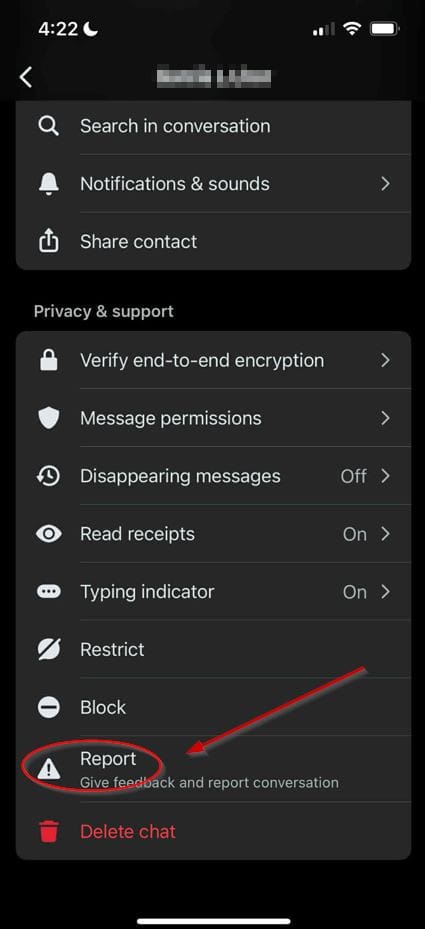
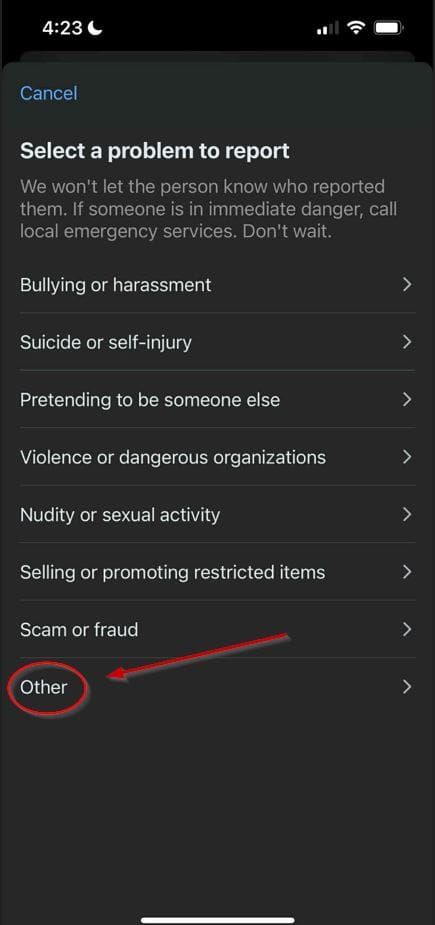
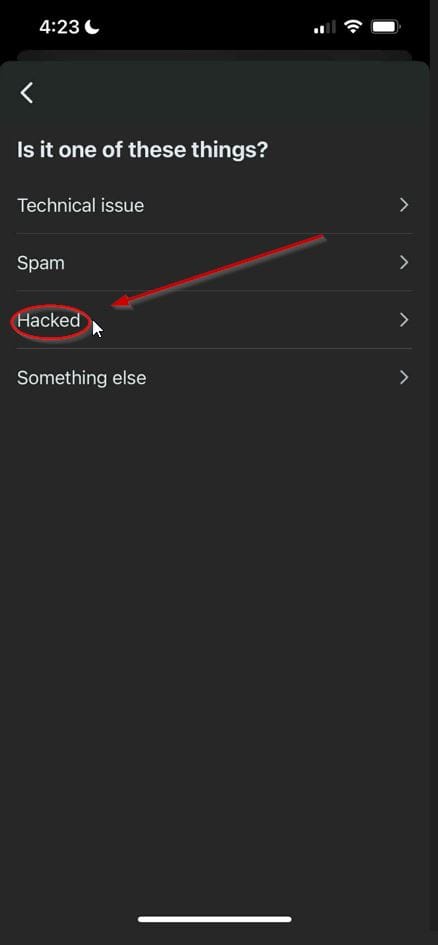
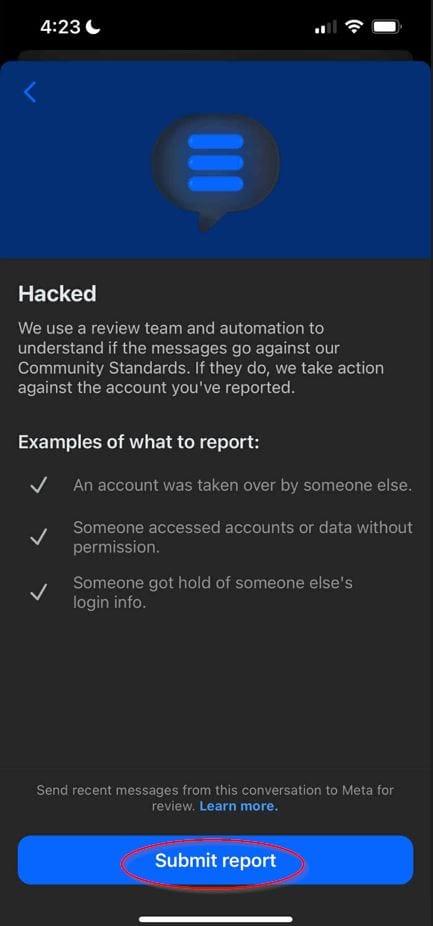
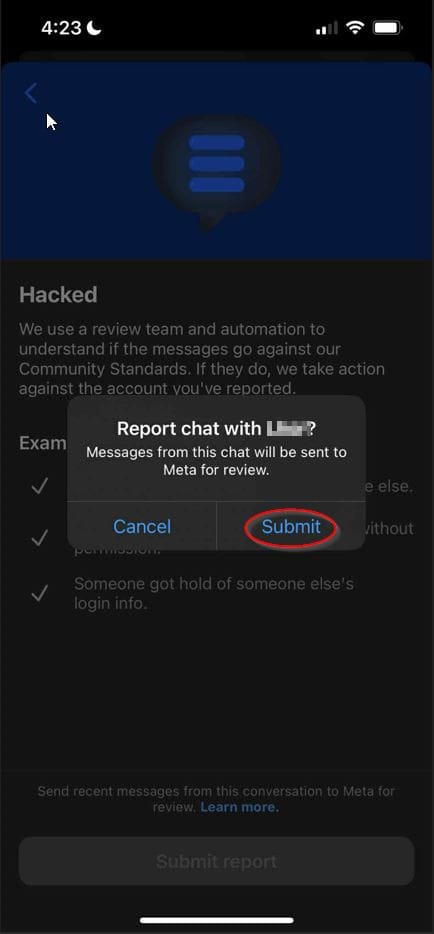
Facebook's Response Time and What to Expect
Typical Response Timeline
- Initial acknowledgment: Within 24-48 hours
- Investigation period: 3-7 days typically
- Account restoration: Can vary from hours to several weeks in complex cases
What Facebook Will Do
- Review your report and any evidence provided
- Investigate the account for signs of compromise
- Temporarily restrict the account if hacking is confirmed
- Work with your friend to restore legitimate access
- Remove malicious content posted by hackers
Following Up
- Facebook will send updates to the email associated with the report
- You can check the status through Facebook's Help Center
- If no response after a week, submit a follow-up report
Final Checklist: Reporting a Hacked Facebook Account
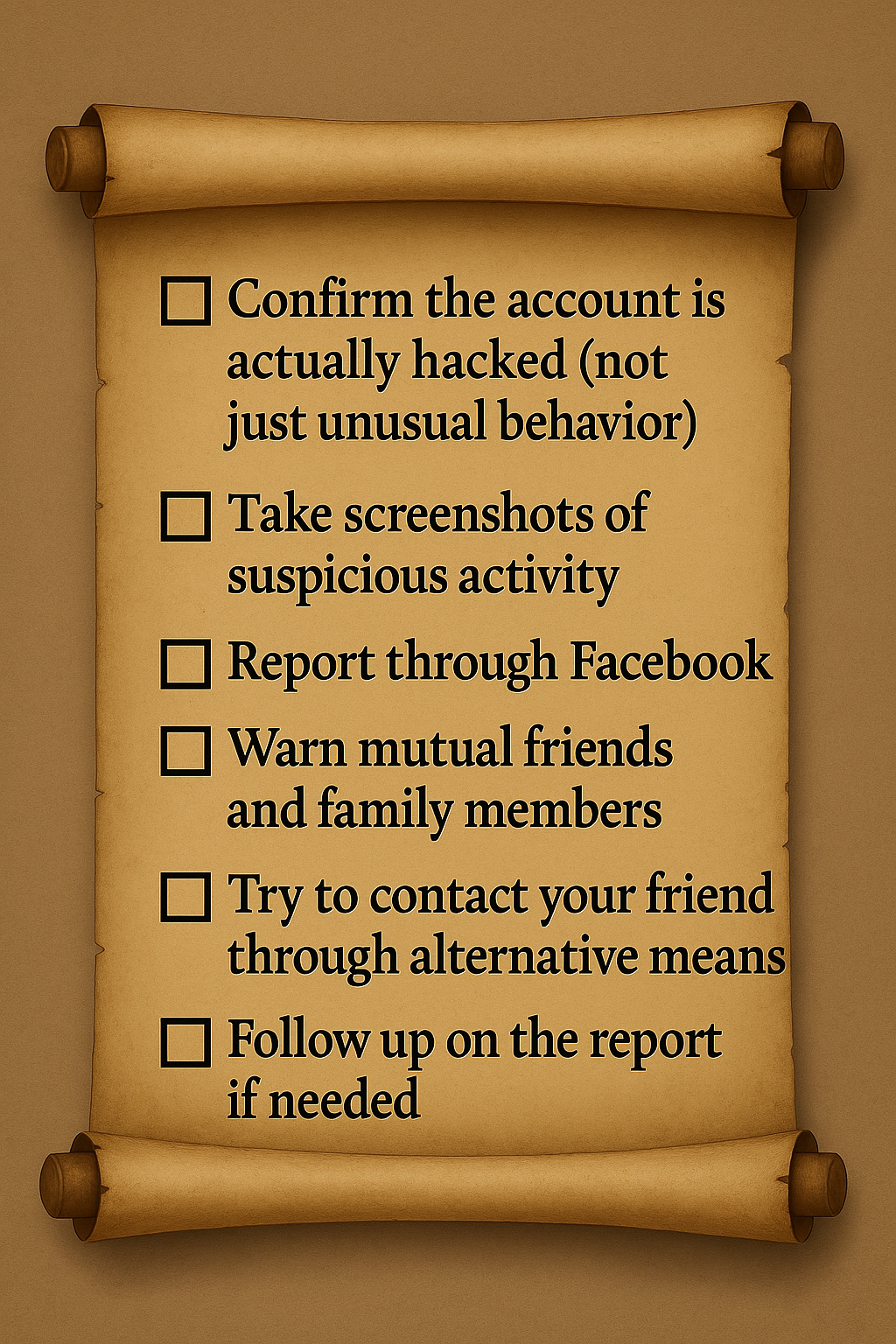
Remember: Facebook takes hacked account reports seriously, especially when provided with specific details and evidence. Your quick action can prevent your friend from losing their account permanently and protect others from falling victim to scams.
The key to successful reporting is being specific, providing evidence, and acting quickly. Don't hesitate to report suspicious activity – it's better to report a false alarm than to let a real hack continue causing damage.
For More Information, visit: https://www.facebook.com/help/263149623790594?ref=tc